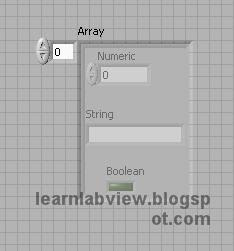 Expand the array so you can see multiple elements by left click / dragging the bottom of the array container:
Expand the array so you can see multiple elements by left click / dragging the bottom of the array container: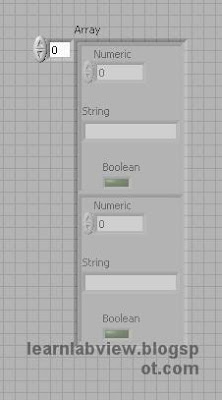
Type in some information. Note that you can provide different information for each cluster element of the array.
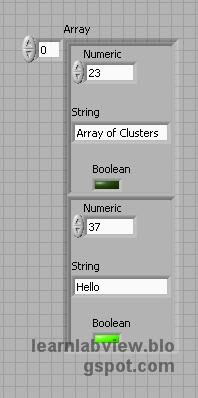
Here is an example in code of how you would use many of the pieces learned so far in these tutorials to actually do something with an array of clusters:
 This example autoindexes an element of the array of clusters for each iteration of the for loop. Each element coming out of the autoindexing tunnel is a cluster that is then unbundled by name. In this example the string type only is sent to an outgoing autoindexing tunnel which creates a string array. The indicator at the right shows an array of strings. You could process the data in each cluster element any way you want with code in the for loop. This is one of many programming patterns that you will see in LabView.
This example autoindexes an element of the array of clusters for each iteration of the for loop. Each element coming out of the autoindexing tunnel is a cluster that is then unbundled by name. In this example the string type only is sent to an outgoing autoindexing tunnel which creates a string array. The indicator at the right shows an array of strings. You could process the data in each cluster element any way you want with code in the for loop. This is one of many programming patterns that you will see in LabView.



No comments:
Post a Comment